Discover. Learn. Enjoy
Who, What, When, Where, and Why
How to create the best power point presentation ?
Creating an effective PowerPoint presentation requires a mix of compelling visuals, clear organization, and engaging storytelling. Here are some tips to help you make your PowerPoint presentations memorable:
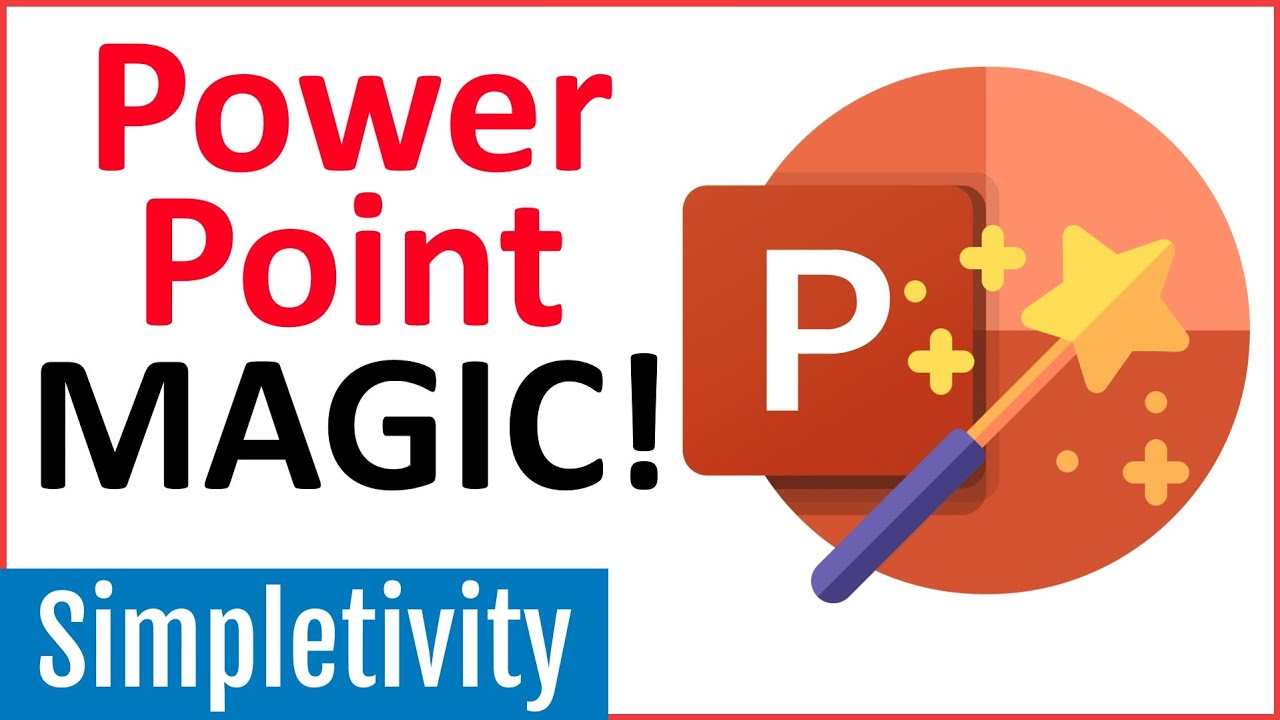
1. Plan and Structure Your Content
- Outline your main points before jumping into the slides. Think of each slide as a chapter in a story that flows naturally.
- Keep it concise: Each slide should cover one main idea. Don’t overload slides with too much information—use bullet points to keep it digestible.
- Follow the 10/20/30 Rule: Ideally, limit the presentation to 10 slides, aim to present in 20 minutes, and keep text size no smaller than 30 points.
2. Use High-Quality Visuals
- Choose images carefully: High-resolution images make a huge difference. Use royalty-free image sites for professional-looking photos if you don’t have your own.
- Limit text on slides: Visuals should enhance or clarify what you’re saying, not distract from it. Minimal text keeps attention on you, the presenter.
- Use icons or illustrations: Simplified graphics can make complex ideas easier to understand and more engaging.
3. Focus on Design and Consistency
- Select a clean, professional template with consistent fonts, colors, and layouts throughout the slides.
- Use colors strategically: Stick to two or three colors that align with your topic or brand. High-contrast color schemes are easier to read.
- Font choice matters: Use easy-to-read fonts (like Arial or Calibri) and limit yourself to one or two font types. Titles should be bold or larger to differentiate from the content.
4. Make Your Data Visually Engaging
- Use charts and graphs for data: Display numerical information visually for impact. But keep them simple; too much detail can be overwhelming.
- Highlight key figures or stats: If a number is important, make it bold, larger, or in a contrasting color.
- Infographics can enhance storytelling by making complex data more digestible. Use infographics to show relationships, processes, or comparisons.
5. Engage with Animation and Transitions (Sparingly)
- Subtle transitions work best: Too much movement can be distracting. A simple fade or dissolve between slides is often enough.
- Use animations to control flow: Use animations to reveal points one at a time if it helps emphasize each part. Avoid flashy effects—they can look unprofessional.
6. Master the Art of Storytelling
- Begin with a strong hook: Start with an engaging question, fact, or story to grab your audience’s attention.
- Use the story arc: Even for factual presentations, try framing your information in a story arc: introduction, challenge or problem, solution, and conclusion.
- Add quotes or anecdotes if relevant, to make your points resonate on a personal level.
7. Practice and Prepare for Delivery
- Rehearse thoroughly: Practice delivering the presentation until you feel comfortable with both the slides and the transitions.
- Know your key points: Rather than reading from slides, speak naturally about your main points.
- Use a clicker or remote to move between slides smoothly without interrupting your flow.
8. Finish Strong with a Clear Call-to-Action
- Summarize the key takeaways concisely, reinforcing the main points.
- End with a call-to-action: Whether it’s a question, next steps, or an invitation to discuss further, give your audience a way to respond or engage with the content.
- Leave room for questions: Anticipate possible questions and have answers ready.
9. Get Feedback and Refine
- Run a test audience: If possible, show your presentation to a friend or colleague and ask for feedback.
- Revise based on feedback: Small tweaks in wording, slide order, or visuals can significantly improve the impact of your presentation.
By following these tips, you’ll be able to create a PowerPoint presentation that is engaging, informative, and visually appealing. Good luck with your presentation!